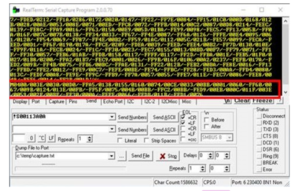Terminal
Once the SiRad Evaluation Kit is plugged in, it begins sending standard data. The standard data is transmitted in blocks of different data frames that are tied together in a single transmission, as highlighted below. In the figure, two data blocks are marked red. Each data block ends with ASCII value 32 (‘ ‘, space) as a stop marker and can contain multiple data frames of different sizes. In the example below, the data locks contain 5 data frames each. One data frame in the upper block is marked blue. Each data frame starts with ASCII value 33 (‘!’) as a start marker and ends with two ASCII command characters (‘CR’ and ‘LF’)as a stop marker.
You can use a terminal program to send the command strings as, for example, shown in figure of a Realterm terminal program. Calculate the command string by converting the command bits, into hex format, shown in the figure below. Use zeros for any RESERVED fields.
How to send commands using a terminal program
Add the start marker ‘!’ and the frame identifier (S, F, P, B) to the front of the hex command to form the command string. In the case of the special function commands just use the start marker ‘!’ and the command identifier (I, J, K, L, M, N) as the command string. In the case of the example in Figure above, you would receive the command string
!S000049BA
In case of a special function command, it could look like this
!M
Paste the command string into one of the send fields like shown in figure below, activate CR and LF to let Realterm add the stop markers to the string automatically, and then click ‘Send ASCII’.