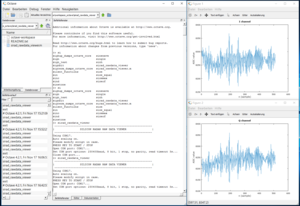MATLAB & Octave
Octave
Our products SiRad Easy and SiRad Simple can be used with the free MATLAB alternative Octave - a software for scientific calculations and visualization - available from [1]. Octave run on GNU/Linux, macOS, BSD, and Windows and is mostly MATLAB compatible.
System requirements:
We provide free scripts for connecting to Octave via UART to collect the ADC raw data, please see below. The scripts support the acquisition and visualization of the ADC raw data (digitized IF outputs of our radar front ends) as well as the configuration of the evaluation kit via our configuration protocol to set it up for the ADC raw data mode.
Download
You can download the Octave connector script in our Customer Download Area (you have to register at our site).
How to
You will be required to open a UART communication specifying the COM port of the radar in MATLAB and baud rate (230400 or 1000000; baud depending on the flashed firmware) via the Octave instrument-control package. You can then transmit the configuration frames using the protocol description, see Customer Download Area. You will also receive the data from the radar through the serial communication interface once it is correctly opened. Please see the official MATLAB documentation regarding the managing of a serial interface [4].